If it's about BUSINESS, it's at HOME OFFICE MALL
Best of the Web issue |
|  | Editor's Choice |
Best of the Web issue |
|  | Editor's Choice |
ONLINE BASICS Tutorials and Common Sense Tips |
WIRED - MOBILE - SMARTER  PRACTICAL COMPUTER FURNISHINGS Business - Home - Education |
Welcome to one of the many business resource areas of Home Office Mall. Here we seek out, test, and provide access to Innovative, Cutting-Edge PRODUCTS and SERVICES, offering Logic, Common Sense, and Economic Advantage to BUSINESS and INDUSTRY PROFESSIONALS and TELECOMMUTERS.
The Handy Book of Stuff You Used To Know
Weights, Measures, Metric Conversions, etc.
I USED TO KNOW THAT!
You still recall all
that "am-is-are-was..." stuff you memorized in school
(Either nobody explained WHY, or if they DID, you
were looking out the window.) But once in a while you still slip up and use
the wrong word... To, Too, Two, There, Their, They're, Were, We're, Then,
Than, Further, Farther.... HEY! A lot of people are reading your work. Get
it together!
WEBSITE BASICS
GRAPHICS: About those S-L-O-W loading web sites?. Don't let yours be one of them. GIF Wizard Image Reduction is an online utility that checks your site for bloated graphics and broken links. If you're a subscriber to GIF Wizard, you can instantly reduce the size of your site's images. As an inducement to get you to sign up, GIF Wizard will provide a free scan of 10 pages on your web site. Home Office Mall recommends GIF Wizard. It's an absolutely superb tool. Don't just take our word for it, try it yourself . We think you'll like it as much as we do. Hey it's free. See how your site measures up! Enter the URL of your site for a free efficiency survey. GIF Wizard will check the efficiency of the HTML and graphics on the first 10 pages of your site. In our considered opinion, you should just make it a part of your tool-kit right this minute.|
|
 |
| CREATING YOUR OWN PERSONAL WEB SITE: |
If you're doing a personal home page for yourself or your family, go ahead, live it up. There are ad driven sites such as GeoCities, on which you can try your hand for free. Yes, the ads they insist on erecting on your page will be intrusive and tacky, the address you're assigned will shout "free personal homepage", and no, you can't control what type of ads your host displays on your page, but what the heck. These sites fall into the category of "personal expression" and are judged accordingly. Relax, nobody takes free sites seriously, so it doesn't matter if the design of your site is vaguely reminiscent of an acid-trip gone awry and you've got some clown's ad for feminine hygeine products or kitty litter flashing overhead. So what? And, if you have a slightly offbeat sense of humor and want to build a site just for fun, that's OK too. Go ahead, express yourself. You can't hurt a thing.
| WRITING: SPELLING & GRAMMAR - GETTING IT RIGHT |
How are your writing skills? A little rusty? Well, an awful lot of people are
going to be reading your work. You might want to make sure that the impression
you give them is a good one. Here's an incredibly handy page that you'll definitely
want to bookmark. Let it act as a quick reference sheet. Quick and Simple
English Resources- Spelling, Grammar, Conjunctions, it even has handy tips
on often mispronounced words.
I USED TO KNOW THAT
| CREATING YOUR OWN BUSINESS WEB SITE: |
Here you have a whole different ballgame. For a serious business, a do-it-yourself
site can be the equivalent of shooting yourself in the foot. Yes, your customers
can instantly tell the difference. First impressions DO count, and your
competitors' site is just a click away. Use the pricing tutorial below to get
the feel of what you should and shouldn't have to pay, then get somebody who
actually knows what they're doing to give you a hand. Make sure your business
site has the polish it needs to earn the confidence of your customers.
| JUST WHAT IS A REASONABLY PRICED WEB SITE FOR BUSINESS? |
| THINKING ABOUT HIRING A COLLEGE KID TO CREATE YOUR BUSINESS SITE ? |
| HTML CONVERSION PROGRAMS: |
A bit like cutting your own hair. Yeah, you CAN do it, but you had BEST have
the html training AS WELL AS solid writing and marketing skills before you start, because
do-it-yourselfers can
accidentally blitz their ENTIRE website with nothing more lethal than a
single key stroke. Example
The downside of HTML Conversion programs is that they are notorious for inserting
so many superfluous commands that when you finally DO throw your hands up and
call in a professional to unsnarl the mess, the liklihood is quite high that
the whole thing will be so far gone it's rendered unsalvagable. Which means
that the whole site will likely have to be built all over again, right from
scratch.
OK, that said, most professionals use a COMBINATION of raw HTML programming
(basic HTML knowledge is absolutely necessary), along with ALL of the
following or similar products, which includes SEVERAL conversion programs,
(because there's currently not a single one on the market that can do it
all and still get it right). Professionals go back and forth between several
tools to achieve the desired results. A decent package of tools (without
spending an arm and a leg) can run anywhere from $600. to $1500. A toolbox
typically includes: Microsoft Word (or) Word Perfect, plus WordPad for raw HTML
coding, (the only way to over-ride conversion commands), plus two or
three of the following: Hot Dog, Microsoft Front Page, Netscape Editor, DreamWeaver,
Home Site, plus Paint Shop Pro, Corel, or higher end graphics programs,
specialty graphics and/or animations programs if desired, plus WSFTP or similar
FTP client. Once you determine which you prefer, you'll have to sit down and
take the time learn how to USE all of it. You'll also need to arrange for off-site
back-up of your files.
Now, assuming you have either a job to do or a business to run, you should determine
just how valuable your own time is. You're going to be working for about $25/hr.
If that makes sense, and you've got a LOT of time, go for it. But....if your
time is more valuable than that, and if your company
image counts, DO call in a reasonably priced pro. You'll be glad you did.
| COLORS |
One of the most user-friendly color charts is here: http://www.iconbazaar.com/coltable.html
| ONLINE BASICS |
NetLingo - Cookie??? What do you mean,
cookie?
Learning the Net.
| HELPFUL TIPS |
FRAMES:
What are they? That's when the web site on your screen is divided into
more than one section.
Here's an example:
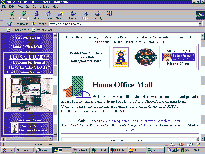
What the reason for them? - Two-fold. First, if there's a banner ad or a
product being featured, it permits that item to remain in view while you see
other things on the site. Second, it offers a handy location for links to most
requested pages on a site. The more sophisticated websites will offer you an
alternative, allowing you to view the site as a full screen, without the frames.
On the above referenced site, the choice is located at the top of the left frame.
What's the downside of frames? - Suppose you click on a link to a separate
site you'd rather see it full-screen instead of within the confines of the alotted
viewing area? If the webmaster didn't give you the option to escape, you can't
even figure out the address of the site you're interested in. When the option
to escape is there, you'll generally find it by scrolling to the the
top or bottom of the frame on your left. Occasionally the link will be on the
larger page.
What can you do about it if you're trapped in a frame and you can't find an
escape or view full screen link? This is easy. Just position your
cursor on the frame you'd like to view as a full screen. Click on it with your
RIGHT mouse button, then select BOOKMARK or FAVORITE SITE. Once you've done
that, go to your list of bookmarks or favorite sites, and the page you want
to see will be the most recent entry. Click on the that bookmark, and Viola!
Problem solved.
What if everything looks all squashed or you can't see half the words on a frame?
(or a page, for that matter) There can be three reasons for this.
(1) Your personal monitor setting. The typical viewing area on a 15 to
17" monitor is 600 x 800. If YOUR monitor is smaller (14") OR, if
you've got it set to make the print on your 15 to 17" screen look larger,
you've probably got your own monitor set at a 400 x 600 display. Just change
Settings to reflect your current monitor make, and slide the adjuster bar until
it reads 600 x 800 (this is the current norm throughout the web). Problem solved.
(2) The individual who created the site may have been looking at it on
a 21" screen and without thinking, sized everything for his/her own benefit
instead of designing the page for the benefit of the viewing majority.
(3) You may be looking at the page on a compact laptop screen. Most webmasters
will try to design a page to view much the same on any screen, but there's an
awfully big difference between 9" and 21", so designers typically
take the middle of the road with the 600x800 viewing area.
